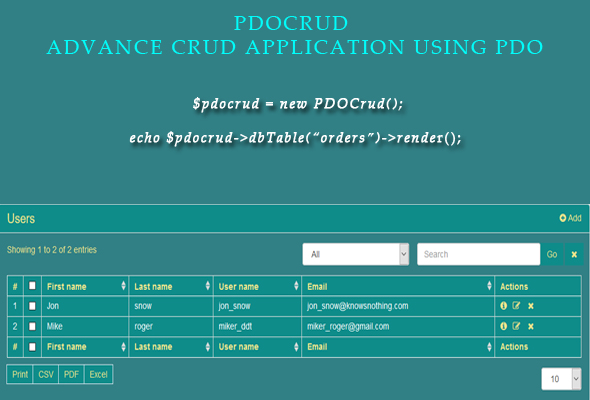PDOCrud - is an advance PHP based CRUD(Create, Read, Update and Delete)
Almost in every web application, User need to write many lines of codes to perform insert, update, delete and read database tables operations. PDOCrud script perform this work by just writing 2-3 lines of code. It offers add, edit, update and delete basic operation along with several other operation, like pagination, records per page, search etc. Apart from these, User can customize the table and form data in many ways as per requirement by writing simple line of codes. Many javascript plugins are also added that help to perform many other tasks. PDO Crud Script has many features to ease the development process. You can build simple web application and backend cms using the script easily. You don’t need to write data submission code (Insert/Update/Delete/Export), script handles that part too. By default, script also put validations as per the field type and manages the data submission using ajax.